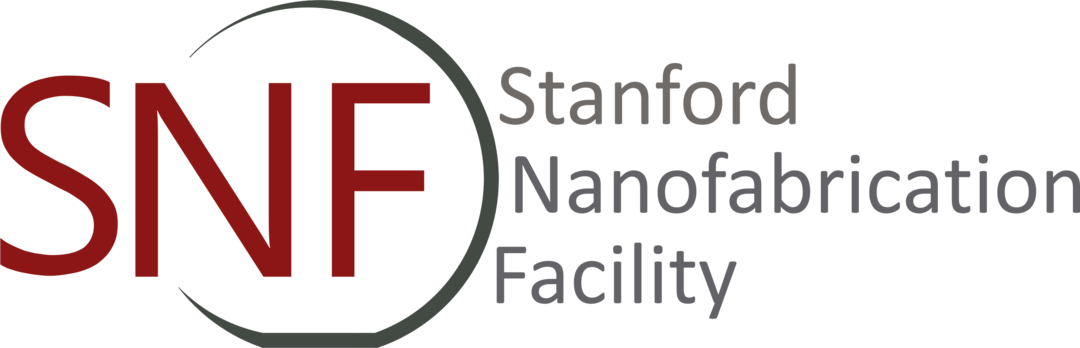External Membership
Main content start
Ready to join?
Once you've discussed Project Feasibility and determined that SNF is the right place for your work, you're ready to join!
- If you and your organization are new to SNF, Register your organization and then Join the lab.
- If your organization is already using SNF and you are new to SNF, skip to Join the lab.
- If you are a current SNF labmember, but joining a new external organization, Register your organization and then update your External Account Authorization info.
- If you have been a labmember, but it has been more than a year since you have used the lab, you must Join the lab again.
Register your organization
Please have the following information ready so that an account can be created for your organization. Once you begin online registration, you can pause and return as long as the same device and browser are used.
- Determine the Category for your organization.
- Industrial: For-profit entities
- Industrial-SBIR: Industrial organizations with US government SBIR Award.
- Other Academic: Non-Stanford academic institutions, government, non-profits, and research participants.
- Organization info:
- Organization name, location, phone, and URL. If the parent company or headquarters is non-US, provide additional name and location.
- Project Manager (PI) - contact for the individual representing your organization's interests in SNF.
- Financial Authority - contact for the individual who approves financial transactions and billing for your organization.
- Prepare forms for upload:
- Signed Service Center Agreement Form. Select your organization: For-Profit or Not-for-Profit
- Purchase Order.
- For Industrial-SBIR rates, supporting SBIR documentation.
Join the lab
- Discuss Project Feasibility with a technical liaison if you haven't done so already.
- Submit your External Account Authorization. Be ready with:
- Your SUNet ID. If you don't have one, you will be prompted to register for one.
- Your organization's PTA. (A new organization may not have a PTA assigned yet; indicate as needed.)
- Contact info for the Financial Authority for your organization.
- Complete STARS EH&S Safety Training. Log into STARS to register and complete the following Stanford safety classes:
- General Safety, Injury Prevention (IIPP), and Emergency Preparedness (EHS-4200-WEB) - 30 minutes
- Hazard Communications (EHS 4300) - 25 minutes
- Email your Certificate of Completion to snf-access@stanford.edu.
- Complete online SNF Orientation/Safety
- Orientation/Safety materials. Review these materials. You will be tested!
- SNF Safety Test. You must pass before your Orientation/Safety Tour date.
- Obtain your Visitor Access Card: This is your key to enter the building and labs. Contact snf-access@stanford.edu to request that your card be mailed to you or made ready for pickup at your scheduled lab tour. Your account will be charged the card fee. Allow 3 working days to prepare a card.
- In-person Lab Tour
- When you've completed online safety training, schedule your Orientation/Safety Tour with snf-access@stanford.edu.
- Make sure to dress appropriately and allocate enough time to park and arrive. The tour starts in front of the Cleanroom entry in the Allen building.
- On completion of the tour, your NEMO Lab account will be activated. You are now ready to use SNF!